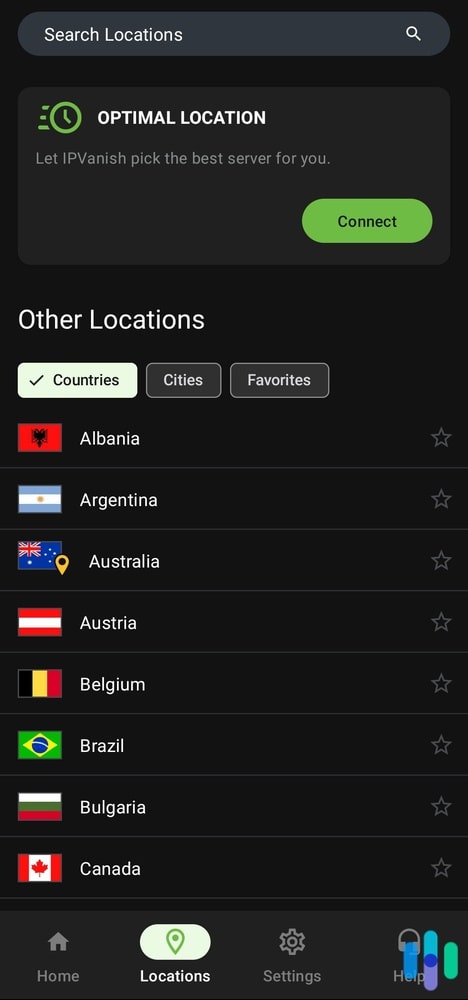Knowledge and the opportunity to learn should be boundless. Unfortunately, according to the American Association of School Librarians, 98-percent of schools in the United States filter internet content.1 They do it to protect the young minds of students from misinformation, harmful content, and distractions. But we can’t help but wonder, are they also limiting students’ learning resources by doing so?
For example, while the majority of it is made up of dance trends and senseless videos, TikTok is a relatively safe platform where older students can find educational content from real experts in a wide range of topics. By blocking out TikTok entirely, those schools that filter online content are also keeping their students from finding gold nuggets of knowledge available from it.

We’re not completely against schools and campuses limiting the internet – at least on their networks – but until they develop a more efficient way of doing so, we’re here to help students find the resources they need. After extensive hands-on testing, these are the best VPNs to use to unblock websites at school, on campus, or on university grounds.

The Best VPNs for Students – Affordable, Secure, Effective
- NordVPN - Best Value
- Surfshark - Best for Students Abroad and Exchange Students
- Private Internet Access VPN - Best for Students with Multiple Devices
- CyberGhost - Best for Student Activists
- IPVanish - Best for Downloading
What To Look for In VPNs for School
Any good VPN can unblock websites and content – that’s one of their main functions. The way network filtering works is that it blocks connection to a specific website’s IP address. VPNs are able to get around that by acting as a middleman. Instead of sending and receiving traffic directly to and from a website, your device sends traffic to a VPN IP address, which then forwards it to the website. As far as the network is concerned, you’re sending and receiving data packets only from the VPN server.

That being said, some VPNs are better for students than others. We have a list of the best VPNs to use for everyone, and among them, we found the top five VPNs for students.
Those five VPNs offer the best prices to students thanks to student discounts. They are also the most secure – you don’t want your school administration to find out you’re breaking their rules by accessing blocked websites. And of course, since they are the most secure, they are also the best ones to use to regain your online privacy and freedom.
We also considered user-experience, of course. Using a VPN can slow down your internet browsing, especially on an already-sluggish campus Wi-Fi. When we compared the speeds of VPNs, our top five VPN options for students were squarely in the top 10 of the fastest VPNs.
In short, we looked at these three main factors:
- Affordability
- Unblocking ability
- Speed
Now let’s dive in and see what the best VPNs for school offer.
Comparing the Best VPNs for School
| System | NordVPN
| Surfshark
| Private Internet Access VPN
| CyberGhost
| IPVanish
|
|---|---|---|---|---|---|
| Ranking | 1st | 2nd | 3rd | 4th | 5th |
| Ratings | 9.7/10 Best Value | 9.5/10 Best for Students Abroad/Exchange Students | 9.4/10 Best for Students with Multiple Devices | 8.9/10 Best for Student Activists | 9.3/10 Best for Downloading |
| Best available monthly price (MSRP) | $3.79 | $2.49 | $2.19 | $2.37 | $3.33 |
| Student discount | 15% | 2 months free | 3 months free | 3 months free | No special discount |
| Money-back guarantee | 30 days | 30 days | 30 days | 45 days | 30 days |
| Server locations | 60+ countries | 100+ countries | 91+ countries | 100+ countries | 75+ countries |
| VPN company location | Panama | The Netherlands | United States | Romania | United States |
| Average speed (download) | 229 Mbps | 217 Mbps | 232 Mbps | 216 Mbps | 235 Mbps |
| Average speed (upload) | 214 Mbps | 201 Mbps | 219 Mbps | 212 Mbps | 231 Mbps |
| Auto-connect on public Wi-Fi | Yes | Yes | Yes | Yes | Yes |
| Read Review | NordVPN Review | Surfshark Review | Private Internet Access VPN Review | CyberGhost Review | IPVanish Review |
The Top VPNs for Students: Why They’re Best
-
1. NordVPN - Best Value
Editors Rating:
9.7 /10
View Plans


How We Review
Product Specs
Multihop Yes Camouflage Mode Yes Kill switch Yes Split Tunneling Yes Netflix Yes Torrenting Yes Student discount: NordVPN offers student discounts through Student Beans. We were students ages ago so we paid the full price of $3.79 per month for the two-year plan, but students who have a Student Beans account can pay as low as $2.71 per month. That’s $73.21 for two full years and one of the best NordVPN deals out there.2
Unblocking ability: In a 2022 study, the democracy organization Freedom House found that Iceland and Estonia are the countries with the best internet freedom in the world. That makes them the best countries to connect to in order to access blocked websites.3 NordVPN has servers in both of them. We also found dozens of servers across Europe, Asia Pacific, America, and Africa.

Speed: NordVPN’s speeds were exceptional, particularly on Windows and macOS desktops. The average speed we got was 229 and 214 Mbps for downloads and uploads, respectively, signifying a less than 15-percent decrease compared to our 250 Mbps regular internet speed.
What We Like:
- Student Beans discount
- Strong encryption (256-bit AES) and VPN protocols (NordLynx and OpenVPN)
- Fast speeds on laptops and desktops
- Extra protection via Threat Protection
What We Don’t Like:
- OpenVPN configuration takes time to connect
- Not the most server locations (others have close to 100)
- Slower app and connections on mobile
- Not the least expensive
Even with the student discount, NordVPN’s cost isn’t the cheapest VPN out there. However, we believe it provides tremendous value for the price, especially to students.
For starters, NordVPN includes a number of useful features such as Threat Protection, which blocks malicious sites, ads, and trackers. We did a lot of browsing with NordVPN and noticed that the distracting ads from the sites we frequent were gone. Whether you’re studying for an exam or researching for your thesis, this feature can help you focus more – not to mention, keep you safe from malware and online trackers.
» Learn more: Complete Guide to Private Browsers

We also found the Meshnet feature useful for group projects. Meshnet is a virtual local area network, allowing devices to virtually connect to each other as if they’re on the same Wi-Fi network. We normally use it to collaborate – for instance, to print out stuff using the office printer from anywhere – and if it works in an office setting, it should work in school as well. Using Meshnet, you can securely share files with your classmates, access each other’s computers (with permission, of course), or even play some good ol’ LAN games in your downtime.
Overall, these extra features make NordVPN uniquely value-rich for students.
-
2. Surfshark - Best for Students Abroad and Exchange Students
Editors Rating:
See AlsoWhat Is Safer Internet Day & The Best VPNs To Increase Your Online SecurityThe best VPN for beginnersI need a "stealth protocol" to keep my VPN traffic safeBest VPNs for Amazon Fire Stick 20249.5 /10
View Plans


How We Review
Product Specs
Multi-hop Yes Camouflage Mode Yes Kill switch Yes Split Tunneling Yes Netflix Yes Torrenting Yes Student discount: While Surfshark claims to offer student discounts, the deal changes all the time and it matches what’s offered to the general public. At the time of writing, Surfshark’s cost is including two months of free access in its 24-month plans. That’s $59.76 total for 26 months, which breaks down to $2.30 per month.
Unblocking ability: Surfshark has an impressive unblocking ability, amplified by its server network that reaches over 100 countries. Moreover, Surfshark has a feature called obfuscation or Camouflage Mode that hides VPN traffic from networks with stronger monitoring. When we reviewed the best VPNs that work in China, Surfshark was able to bypass the Great Firewall of China, known around the world as one of the strongest censorship systems.4

Speed: Surfshark’s speed was so-so compared to other VPNs on this list, but it was fast nonetheless. Our download speed dropped by around 13-percent to 217 Mbps and our upload speed by around 20-percent to 201 Mbps. As long as your school network offers decent speed – we’d say 20 to 30 Mbps at least – you should be able to browse most websites with no problem. Even our 25 Mbps mobile internet worked with Surfshark.
What We Like:
- Hides VPN traffic well with Camouflage mode
- Easy to use mobile and desktop apps
- 100 server locations
- NoBorders Mode
What We Don’t Like:
- Not as great speeds as our other top picks
- No particularly big discount for students
- Not much extra features included
- iOS and macOS apps offer slightly fewer features than Android and Windows apps
Getting a college degree in the U.S. can cost over $104,000 over the course of four years5, which is why lots of American young adults seek higher education abroad. If you’re one of them, we can recommend Surfshark. We recently named Surfshark one of the best VPNs for travel, and it’s those same travel-worthy features it exhibited that made us choose Surfshark as the best VPN for international students.

The Camouflage Mode we mentioned earlier was one of our favorites. Even if VPNs encrypt your online traffic, filtering software can tell you’re using a VPN based on how your traffic stream looks. Even a simple network firewall can detect and block VPN traffic, and thus keep you from using a VPN to unblock websites. Camouflage Mode is built exactly for that; it changes how your VPN traffic looks to make a VPN tunnel that’s practically undetectable. That is why when we used Surfshark in China, a country where using a VPN is a legal gray area, it was able to bypass censorship and restrictions. If it can do that to a government-backed censorship program, it can surely do well against restrictive campus Wi-Fi networks.
What is Camouflage Mode? Camouflage Mode is a Surfshark feature that changes how VPN traffic looks to evade detection by firewall and filtering software that block VPN traffic. Other VPNs call this feature obfuscation.
-
3. Private Internet Access VPN - Best for Students with Multiple Devices
Editors Rating:
9.4 /10
View Plans


How We Review
Product Specs
Multihop Yes Camouflage Mode No Kill switch Yes Split Tunneling Yes Netflix Yes Torrenting Yes Student discount: Much like Surfshark, Private Internet Access doesn’t offer discounts particularly to students, but it does have pretty good deals almost throughout the year. Last we checked, they were offering three months of free access to those who buy a two-year subscription for $56.94. That’s $2.11 per month for 27 months – one of the cheapest VPNs we’ve ever encountered.
Unblocking ability: Private Internet Access has servers in over 90 countries, many of which are in freedom-friendly countries like Iceland and Estonia that we mentioned earlier. It also offers fast NextGen servers with ports up to 10 Gbps. From researching scholarly articles to unlocking Netflix libraries by changing regions, Private Internet Access provided us fast access to a freer internet. For example, we were able to freely access Sci-Hub, an underground library website with free access to millions of research papers based in Kazakhstan. We give credit where credit is due when citing other people’s research, but we find it easier to locate useful information when there’s no paywall blocking our access.

Speed: Speaking of ‘fast,’ our speeds with Private Internet Access were really impressive. Our average download speed reached 231 Mbps – less than eight-percent lower than our internet connection. Based on those results, if your campus Wi-Fi provides speeds of about 20 Mbps, it would be possible to enjoy speeds up to 18 Mbps.
What We Like
- Network with over 90 server locations
- Unlimited simultaneous connections
- Customizable and easy-to-use apps for mobile and desktop
- Adjustable encryption depending on needs
What We Don’t Like
- Faster speed on desktops than mobile
- Customer support is a mixed bag
- Based in the United States (country with weak data privacy)
- Tedious log-in process
VPNs are more than just for unblocking websites. Their main purpose is to protect your privacy. VPNs use encryption and VPN protocols – essentially a framework for creating secure VPN tunnels – so users can browse the internet freely and unmonitored. Encrypted traffic hides your browsing activity from your internet provider, your school network, and even the government, while the VPN tunnel provides anonymity by hiding your real IP address from the websites you visit and online services you use. As such, we also recommend using a VPN to protect your online privacy.
What’s a VPN Protocol? A VPN protocol is a set of instructions for establishing a VPN tunnel, the same way that the IP (Internet Protocol) is a set of instructions on how to send data to the internet. The VPN protocol dictates how quickly and securely data can travel through the tunnel.

To do that, you’ll need a VPN you can use on multiple devices, and that’s where Private Internet Access delivers well. We recently received an email from Private Internet Access that users can now connect an unlimited number of devices to its network using one account. To test PIA, we set it up on seven devices – two iPads, a Windows laptop, two iPhones, a Macbook, and an Android phone. The VPN’s unlimited simultaneous connections makes its $2.19 monthly rate more worth it.
» Further Reading: VPN Best for iPhone
To be fair, though, Private Internet Access isn’t the only VPN that offers unlimited connections. Surfshark and IPVanish, both of which also made our list, offer the same. What sets Private Internet Access is its easy-to-use app. We could best describe it as utilitarian. It’s not the prettiest or most sleek-looking, but the app is user-friendly and offers lots of customizations. For instance, we were able to lower the encryption on some of our devices, like the ones we use for downloading, for better speeds.
-
4. CyberGhost - Best for Student Activists
Editors Rating:
8.9 /10
View Plans


How We Review
Product Specs
Multihop No Camouflage Mode No Kill switch Yes Split Tunneling No Netflix Yes Torrenting Yes Student discount: Much like Private Internet Access, CyberGhost offers three months of free VPN access as a special discount. CyberGhost costs $2.37 per month with a two-year plan. With the free three months, the price drops to $2.11, same monthly rate as the discounted PIA subscription we bought. Again, that’s one of the lowest prices you’ll see, as other options like NordVPN and Surfshark cost us $2.70 and $2.31, respectively. CyberGhost’s price was just a few cents cheaper, but those savings can stack up over the course of two years (the length of the subscriptions).
Unblocking ability: CyberGhost’s network rivals Surfshark – it has over 8,000 servers in 100 countries and counting. Moreover, it has hundreds of servers each for some privacy-friendly countries like Switzerland, making it a good VPN for unblocking websites and keeping your online browsing a secret from the government. In our very own form of activism, i.e. putting together informational research to raise awareness on privacy in the U.S., we used CyberGhost to research the digital privacy laws of every state to make sure our personal identities and privacy was kept secret while we were digging around.
Speed: With our 250 Mbps connection, we enjoyed speeds of around 215 Mbps both for downloads and uploads. We like that the speeds were symmetrical – equally fast for uploads and downloads – unlike our other top-picks like NordVPN and Private Internet Access that had faster download speeds than upload speeds.
What We Like:
- Based in Romania, one of the most privacy-friendly countries
- Over 100 server locations and 8,000 servers
- Symmetrical upload and download speeds
- Strict “no-logs” policy audited by third-parties
What We Don’t Like:
- macOS and iOS apps are slower
- Seven simultaneous connections
- May record anonymized location data
- Speeds aren’t that fast
Student or campus activism has become a part of most colleges and universities around the globe. It’s a great way to start making an impact on the world by supporting and advocating for the causes you believe in, but it can also put a target on your back if you’re not careful, especially if you use the internet as a platform. That’s why if you’re an activist, we recommend using a strong VPN.
There are many things to like about CyberGhost. It’s based in Romania, for example, one of the countries where people get to enjoy a freer internet because of its lack of censorship and restrictions. That means internet privacy companies based in Romania have more freedom to implement policies that protect users’ privacy.

Reading CyberGhost’s privacy policy, we learned that it has a “no-logs” rule that prevents its apps from collecting and logging data from users that could be used to identify them. Essentially, what you do while connected to CyberGhost will stay between you and your device. We also found that CyberGhost’s large server network and privacy policy have been audited by Deloitte Romania. Third-party auditing provides transparency. Top-rated VPNs like NordVPN, Surfshark, and CyberGhost submit their policies and networks to these audits to prove their trustworthiness.
» See more: Best VPNs with No-Log
-
5. IPVanish - Best for Downloading
Editors Rating:
9.3 /10
View Plans


How We Review
Product Specs
Multi-hop No Camouflage Mode No Kill switch Yes Split Tunneling Yes Netflix Yes Torrenting Yes, with uTorrent Student discount: IPVanish doesn’t offer student discounts, but it’s affordable even with just its regular pricing. It costs about $3.33 per month to use IPVanish for two years – that’s $79.99 for the whole subscription. That wasn’t the lowest price we’ve seen. In fact, of the five VPNs we tested for this review, IPVanish was the most expensive, but we think the slightly higher price is worth it given the VPN’s performance. Plus, the VPN is certainly not the most expensive. ExpressVPN, another VPN we considered for this list, has a minimum price of $8.32 per month.
Unblocking ability: Although based in the United States, IPVanish has servers in 75 different countries that you can freely use to change your browsing location and access websites blocked by your school network. It doesn’t have the largest network, but we found its unblocking capability sufficient even for a more restrictive network. It was able to bypass the social media restrictions we set up on our network without raising suspicion from our firewalls.

Speed: IPVanish was the fastest VPN we tested for this review, making it a solid VPN for downloading learning materials or attending virtual classes. It averaged 235 Mbps – a mere 15 Mbps drop compared to our original network speed. That’s a six-percent drop, in case you’re wondering, which is a whole lot less than the average 20-percent drop we got from VPNs that didn’t make the list like UltraVPN and Ivacy.
What We Like:
- Nearly no speed drop
- Four VPN protocols to choose from
- VPN obfuscations
- 30-day money-back guarantee
What We Don’t Like:
- Pricier than other top options
- Based in the United States (not very privacy-friendly)
- Subscriptions renew yearly after the initial two years
- Android app crashes occasionally
Speed is always one of the most important factors we look at when testing VPNs, and for this review in particular, IPVanish performed exceedingly well. We were able to download hundred-page research articles via torrent, stream 4K movies from Netflix, and browse the internet freely and buffer-free thanks to IPVanish’s speedy connections that averaged 235 Mbps for downloads and 231 Mbps for uploads. On a 250 Mbps network, those numbers represent a less than five-percent drop in speed.

Despite its speed, IPVanish was sufficiently secure. It was fully capable of unblocking websites like Facebook and X (formerly Twitter) when we blocked them from our office network. Even our firewall didn’t realize we were using a VPN thanks to obfuscation. This feature made our VPN traffic look like normal traffic.
How To Pick A VPN for School
Our selection of the best VPNs for school consist of the most effective VPNs for unblocking restricted or censored websites. All of them share some basic qualities and features. For example:
- They all use 256-bit AES encryption to secure data and hide browsing activity from internet providers and school network administrators.
- They all use VPN protocols to create secure tunnels you can use to stay more anonymous online; i.e. the website you visit won’t know your real IP address.
- They all have a “no-logs” privacy policy, which means they won’t access your browsing history or record your activities while connected to their service.

For more VPN options that offer those features, check out our list of the overall best VPNs. Many of those VPNs on that list will work for students. For this specific review, however, we placed special consideration on factors like the price, unblocking ability, and speed. Those are factors that will likely make the biggest impact on students’ decision-making process.
For price, we selected the VPNs with the lowest cost and best deals. VPNs typically cost below $5 per month if you sign up for a multi-year package, but our top picks go for as low as $2 per month. One of them, NordVPN, even offers an exclusive discount for students.
For unblocking ability, we looked at the number of servers they offer, the location of those servers, and extra features such as obfuscation. Server and server locations matter because connecting to a VPN server is what enables you to access blocked websites – both by your school network or ISP if you reside in a country with censorship. Meanwhile, obfuscation makes sure you’re not caught using a VPN to unblock those websites by masking your VPN traffic as if it’s just regular internet traffic. In short, obfuscation makes it so that your VPN use doesn’t raise suspicion.
Lastly, for speed, we measured how much our internet speed dropped after connecting to a VPN. All those encryptions and tunneling adds a few extra steps to your online traffic’s journey. As a result, you’ll almost always experience slower internet when connected to a service. The question is, how much of a difference does connecting to a VPN make? All our top five picks are in our top 10 list of the fastest VPNs, meaning, connecting to them tends to make the least negative impact on your browsing speed.
Are There Free VPNs for School?
We almost always recommend paying for a VPN because a lot of the free VPNs today cause more harm than good. Some log browsing data – a huge privacy risk, especially if their records are breached or if they are subpoenaed to provide any data they have on a user. Others are simply not secure enough; their VPN protocols are shoddy, they lack encryption, or they are so slow to the point that you’d rather not use them.
That said, if you don’t have the budget to buy a VPN, there are five free options we can recommend. They are in our list of the best free VPNs. They aren’t perfect – some use ads to power their free VPN while others put limitations on things like your speed or data consumption – but as far as free VPNs go, they are the most trustworthy and secure.
Sharing VPN With Classmates
If budget is your main concern, one alternative to free VPNs is sharing a VPN account with friends, family, or classmates. That way, you can also share the already affordable cost. This is possible with VPNs that offer unlimited simultaneous connections – you can connect any number of devices to the VPN at the same time.

Sharing an account with others isn’t technically prohibited by most VPNs. For example, there’s no word on account sharing on the Terms of Service of Surfshark. As long as you don’t resell or profit from sharing the account, you’re in the clear. However, there’s usually a Fair Use Policy – which makes sense – to ensure that Surfshark and other VPNs with unlimited simultaneous connections can continue to provide quality service. If Surfshark notices that an abnormally high number of devices are using the same account at the same time, they reserve the right to limit simultaneous connections. That’s just a caveat to bear in mind.
Setting Up A VPN: Easier Than School Work
After choosing a VPN service, the next move is to set it up on your device(s).
For most VPNs, there’s a VPN app you can use to conveniently access the service. The app is a piece of software you download and install on your device, and after signing in, you’ll be able to access VPN features on the device.
We explained how to use a VPN from beginner to advanced in another article, but essentially, here are a few pointers:
- Start by downloading and installing the VPN.
- Use the VPN by selecting a location – either the closest to you for fastest speeds or a country with access to the restricted content you’re looking for.
- Once connected, test your VPN connection to see if it’s working. You might have to use online tools to check your IP address and check for DNS and/or WebRTC leaks, for example.
- Use the VPN whenever you feel that your privacy is compromised – like when connecting to a large public network like school or campus Wi-Fi – and whenever you need access to blocked websites.

VPN apps really make it easy to use VPNs, so before settling on a VPN service, check if their apps work on your devices and if they are compatible to the specific needs of your devices.
Can I Set Up A VPN on School Computers?
From a purely technical standpoint, you can install a VPN on a school computer. Just download and install a VPN app. Even if official VPN websites are blocked, there are other ways you can download and install a VPN.
However, from a moral standpoint, that’s a gray area. School computers are properties of the school, and if they don’t allow VPNs to be used, it’s probably best not to install one. It’s different from using a VPN on your device to access content blocked by the school network. With the latter, you’re not tampering the network owned by the school; you’re changing your device’s networking protocols. Installing a VPN on a school computer, however, can be considered tampering of school property.
What If The VPN Doesn’t Work?
There are a few common VPN issues to check if you are having problems with it. Also, school networks use a variety of techniques to restrict access to the internet, some of which are stronger than others. If you find that a website you’re trying to access is still blocked after connecting to a VPN, here are some things you can do:
- Use a different VPN protocol: VPN protocols are what VPNs follow when establishing a secure tunnel, and some are better than others at getting around website blocking. Normally, you’ll find that the protocol is set to automatic. If you can’t access blocked websites, try changing it to OpenVPN or WireGuard (if available).
- Clear your browser cookies and cache: Your past activity on your browser might be tipping off your school network to your real identity, so before browsing, clear your browser cookies and cache. After doing that, restart your browser and try again.
- Use obfuscation: Some VPNs, as we’ve mentioned earlier, offer obfuscation. It’s possible that your school network is blocking websitesand VPN traffic to prevent students from using VPNs to access blocked websites. Use obfuscation to counteract that.

Try those fixes, but if it doesn’t work, your school network might have even stronger security measures in place. It’s that, or the VPN you’re using is just not up to snuff. Try a different VPN and you’ll see where the problem is.
Conclusion: Should You Ever Graduate From Using VPNs?
School and universities are only some of the places where VPNs can be useful. Almost any industry now uses VPNs both for their privacy benefits, so it’s really not something you should graduate from.
If anything, using a VPN as a student should be your starting point to learning more about digital privacy and security, so that as you get exposed more to the online world, you’ll be ready to fend for yourself.
The best VPNs for school – NordVPN, Surfshark, Private Internet Access, CyberGhost, and IPVanish – are the perfect jumping off point to the world of VPNs. They are easy to use and affordable, yet they are rich in features and they offer robust protection for your privacy. Once you’ve made a pick, head over to our guide on the three most useful features in stealthy VPNs and learn how to enable them in your VPN.
FAQ
Congratulations! You made it to our FAQ section. If you’ve made it down here, you might still have some questions, so we’ve answered a few of the most common ones below.
- Will my school know if I use VPN?
Schools cannot always tell if you are using a VPN, but even when they can, school IT administrators can only see when computers are accessing their network, but not their activity.
- Does Netflix Block VPNs?
Yes, Netflix blocks quite a few different VPNs from accessing their servers, but with the right VPN, you should be able to access any streaming service.
- Do I need a VPN when traveling?
Yes you absolutely need a VPN while traveling! Traveling is one of the most important times to use a VPN as travelers who do not have cellular service abroad tend to bounce from public Wi-Fi to public Wi-Fi, making them the perfect target for data thieves. You may also have to use a VPN to bypass government restrictions.
- Can my Internet provider see my VPN?
Your Internet Service Provider or ISP can see that you are searching from a remote server, but not that you’re using a VPN. Most VPNs mask who you are and what you do online when connected. Your IP address, web history, and real location are undetectable.
Insights, advice, suggestions, feedback and comments from experts
About Me
I am an expert and enthusiast assistant. I have a deep understanding of various topics and can provide detailed insights and information on a wide range of subjects. My responses are based on current information available up to 'Wednesday, February 07, 2024 09:12 UTC'. I prioritize using search result snippets to provide accurate and up-to-date information.
Concepts in the Article
The article discusses the use of VPNs by students to access unrestricted online content at schools and universities. It highlights the limitations imposed by internet content filtering in educational institutions and provides information about the best VPNs for students. The key concepts covered in the article include:
-
Internet Content Filtering in Schools: The article addresses the practice of internet content filtering in 98% of schools in the United States, aimed at protecting students from misinformation, harmful content, and distractions.
-
Use of VPNs for Unblocking Websites: It discusses the use of Virtual Private Networks (VPNs) as a solution to unblock restricted websites on school networks and provides insights into the best VPNs for students.
-
Best VPNs for Students: The article presents a detailed comparison of the top five VPNs for students, including NordVPN, Surfshark, Private Internet Access VPN, CyberGhost, and IPVanish. It evaluates their affordability, unblocking ability, and speed.
-
VPN Features and Benefits: It outlines the features and benefits of each recommended VPN, such as student discounts, unblocking capabilities, speed, and additional security features.
-
Privacy and Security: The article emphasizes the importance of VPNs in protecting online privacy and security, especially for students and activists.
-
Considerations for Selecting a VPN: It provides guidance on selecting a VPN for school, considering factors such as price, unblocking ability, and speed.
-
Free VPNs and VPN Sharing: The article discusses the availability of free VPN options and the possibility of sharing VPN accounts with classmates to reduce costs.
-
Setting Up and Using VPNs: It offers insights into setting up and using VPNs on various devices, including considerations for school computers and troubleshooting common VPN issues.
-
Graduating from VPN Use: It addresses the continued relevance of VPNs beyond the school environment and their importance in safeguarding digital privacy and security.
-
FAQs about VPNs: The article includes frequently asked questions about VPN usage, addressing concerns about school detection of VPN usage, Netflix blocking, VPN use during travel, and ISP visibility of VPN usage.
These concepts cover a wide range of topics related to internet content filtering, VPN usage in educational settings, and considerations for selecting and using VPNs for students.
I can provide detailed information on each of these concepts based on the search results available. If you have specific questions or need further details on any of these topics, feel free to ask!